I will never spend that much time on Instagram again
- About personal data on Instagram
- What kind of information does Instagram have about me (us) ?
- The insights that made me mad about myself
- Download your own data
- Visualize your own data and get mad (or not) about yourself too
About personal data on Instagram
On March 04th 2024, I downloaded all my personal data on Instagram: a 500MB zip file. When I dived into them, I realized I have wasted more than 220 whole hours on it, which is a more than 9 whole days non-stop activity. I am here to share this experience, and give you the opportunity to check out your own app use.
NB : Every information about Instagram here is valid for today (March 22nd 2024), and might change in the future.
What kind of information does Instagram have about me (us) ?
In this downloaded ~500MB zip file, there are my whole data since I signed up in 2016 (second account). In fact, once unzipped there is a lot of folders that might contain JSON files (that are actually the data I need). In some cases, there can be a single text file named no-data.txt in it, where it’s written :
You have no data in this section.
For the rest of the article, I will focus on only provided data (at least with 1 JSON file).
As there are A LOT of JSON files, I made a bash script that outputs into a new text file 2 details of every JSON file:
- its
relative path: I encrypted any personal data within it (from personal messages for example) - its
size: in bytes
You can find the details of the script in this article. For more than 300 JSON files, it took about 1.5 minutes to process. Note that the duration might also depend on the PC processor.
Here is the final list of all of the JSON files : 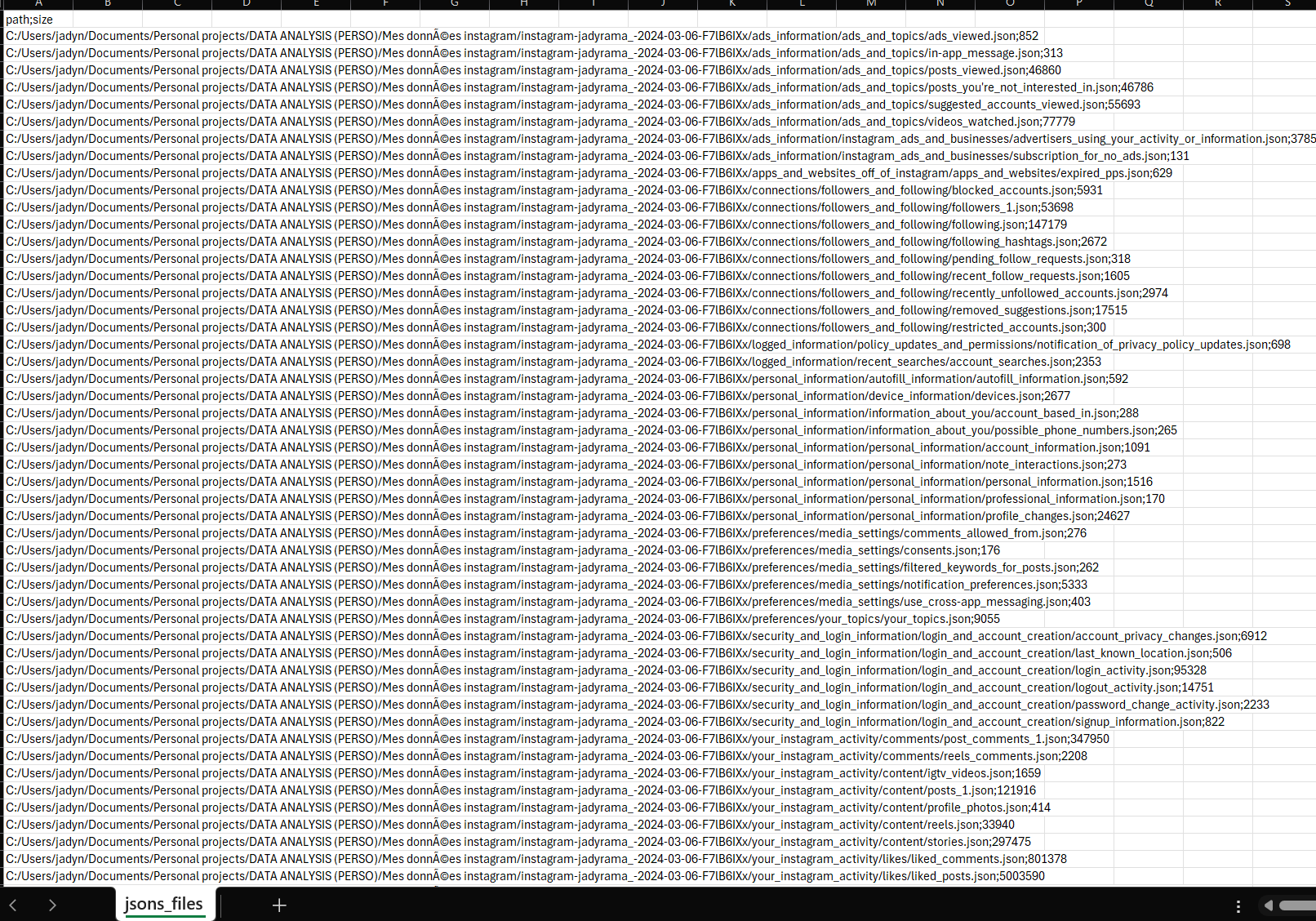
Quite hard to know which one contains the most of your data, right ?
Here is a more readable version of the list, sorted by file size : 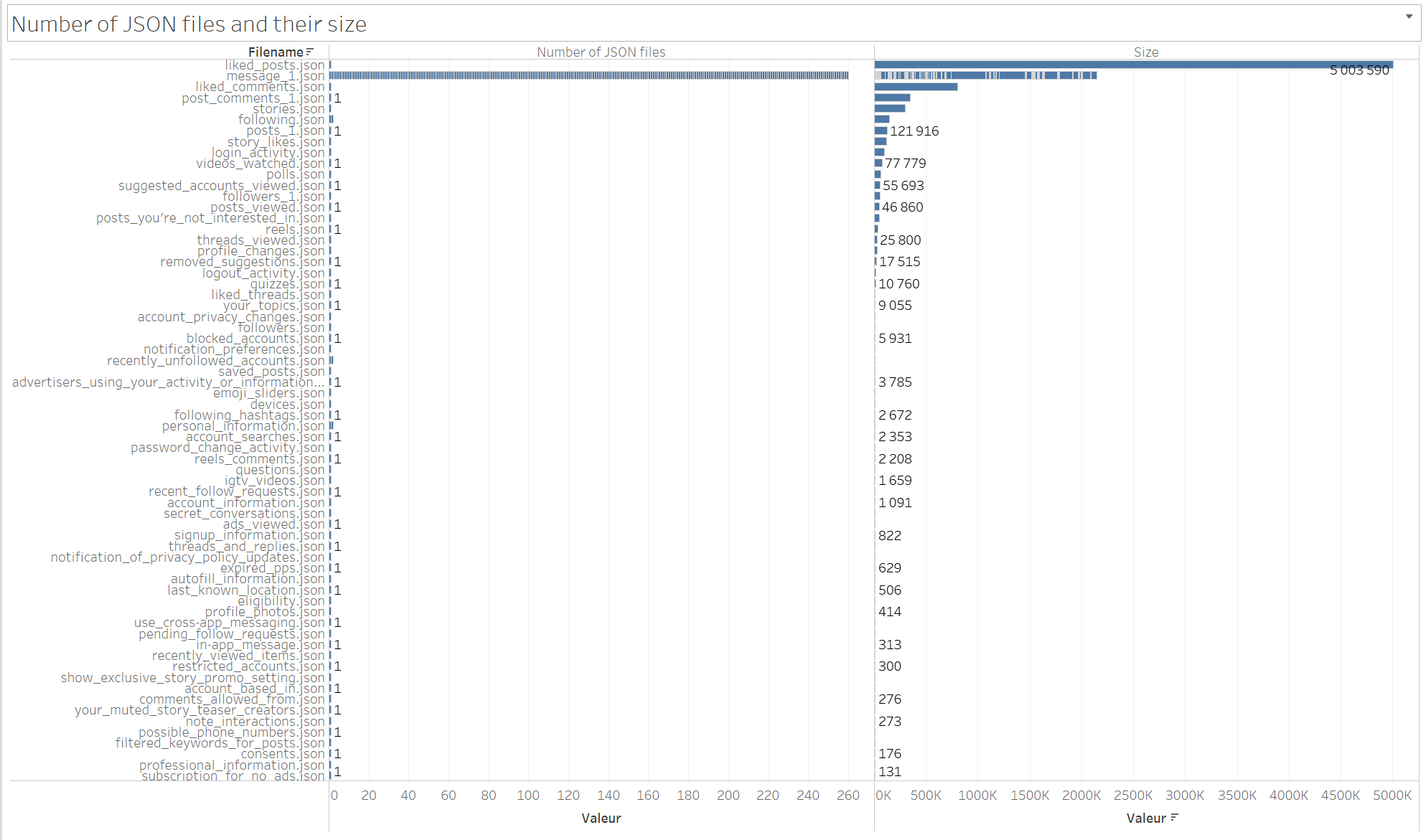
As you can see :
liked_posts.jsonis the largest one, with 5Mbytes.mesage_1.jsonis the common filename that contains each conversation I had on Instagram. 1 JSON file = 1 person I reached on Instagram DMs.suggested_accounts_viewed.jsonmeans that Instagram stores every action that affirm their potential suggesions.posts_you're_not_interested_in.jsonstores everything that I mentionned as “Not interesting” (yeah there used to be a button for that).
The insights that made me mad about myself
For this section, I will explore the biggest JSON file I found : the liked_posts.json one. It can sum up the time spent on the app, but we gotta keep in mind that the numbers should be higher for app usage (because I don’t click on like button every single time I see something).
I liked more than 20 000 contents

I created my (second) Instagram account on September 26th 2016, which means that the downloaded data represent 2717 days of activity. That means that on average, I liked 7 different contents every single day since I signed up. I don’t even know how high this number would be if I bring it up with my previous account data (created in 2012)…
I spent too much time watching reels, especially in 2023
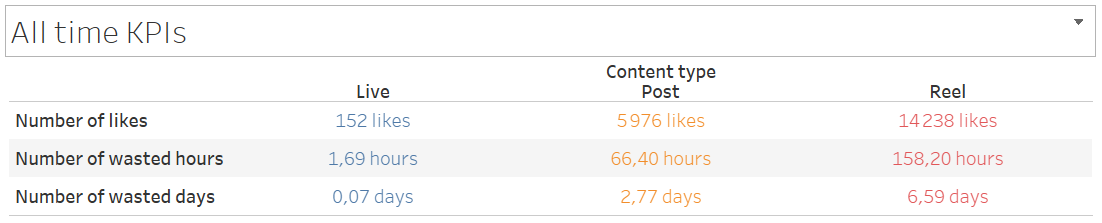 If one reel video takes me about 40 seconds on average (which includes seeing the video, reading comments section or even commenting on my own), I actually spent more than 150 hours at watching reels. It’s almost 7 days in a row, day and night.
If one reel video takes me about 40 seconds on average (which includes seeing the video, reading comments section or even commenting on my own), I actually spent more than 150 hours at watching reels. It’s almost 7 days in a row, day and night.
Let’s see how it looks per day :
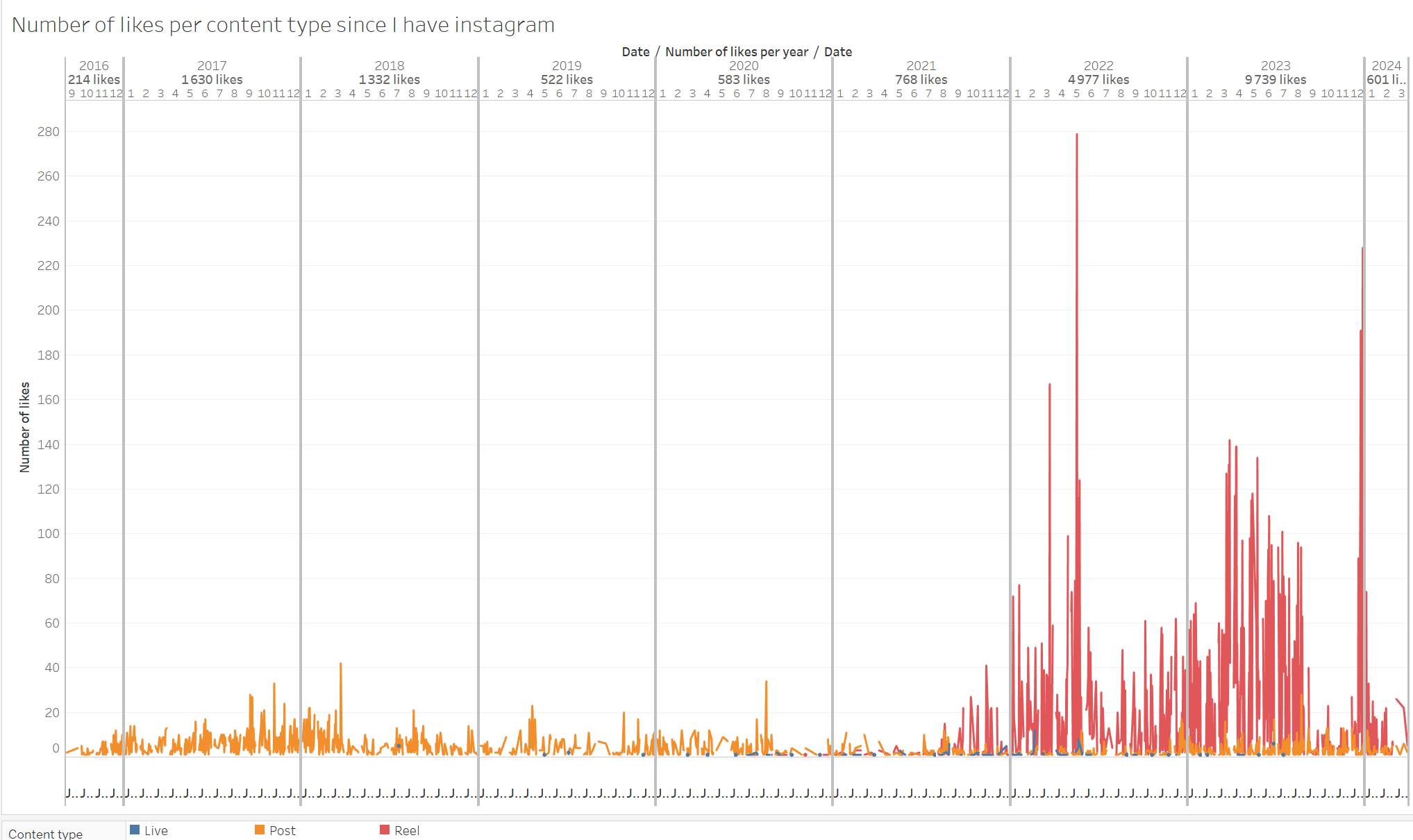
Blue = Live video, Orange = Post, Red = Reel video
The dataviz up there shows up the liked contents per content type through the days since I signed up. Here are some insights that made me really questionning myself :
- Reels were officially launched in June 2020. As you can see, it took me a whole year after their release to actually begin to adopt them.
- I litterally doubled my Reels consumption in 2023 (from 4977 to 9739 likes).
- What the heck happened on May 2022 and December 2023 ? Liking more than 200 contents in only ONE day is insane.
I also noticed here that I’m definitely not interested in Live videos (in blue). I remember how I hated receiving the someone is live! Come see it notification. Instagram finally stopped doing that (or I probably disable this notification).
Something was wrong with me on May 16th 2022
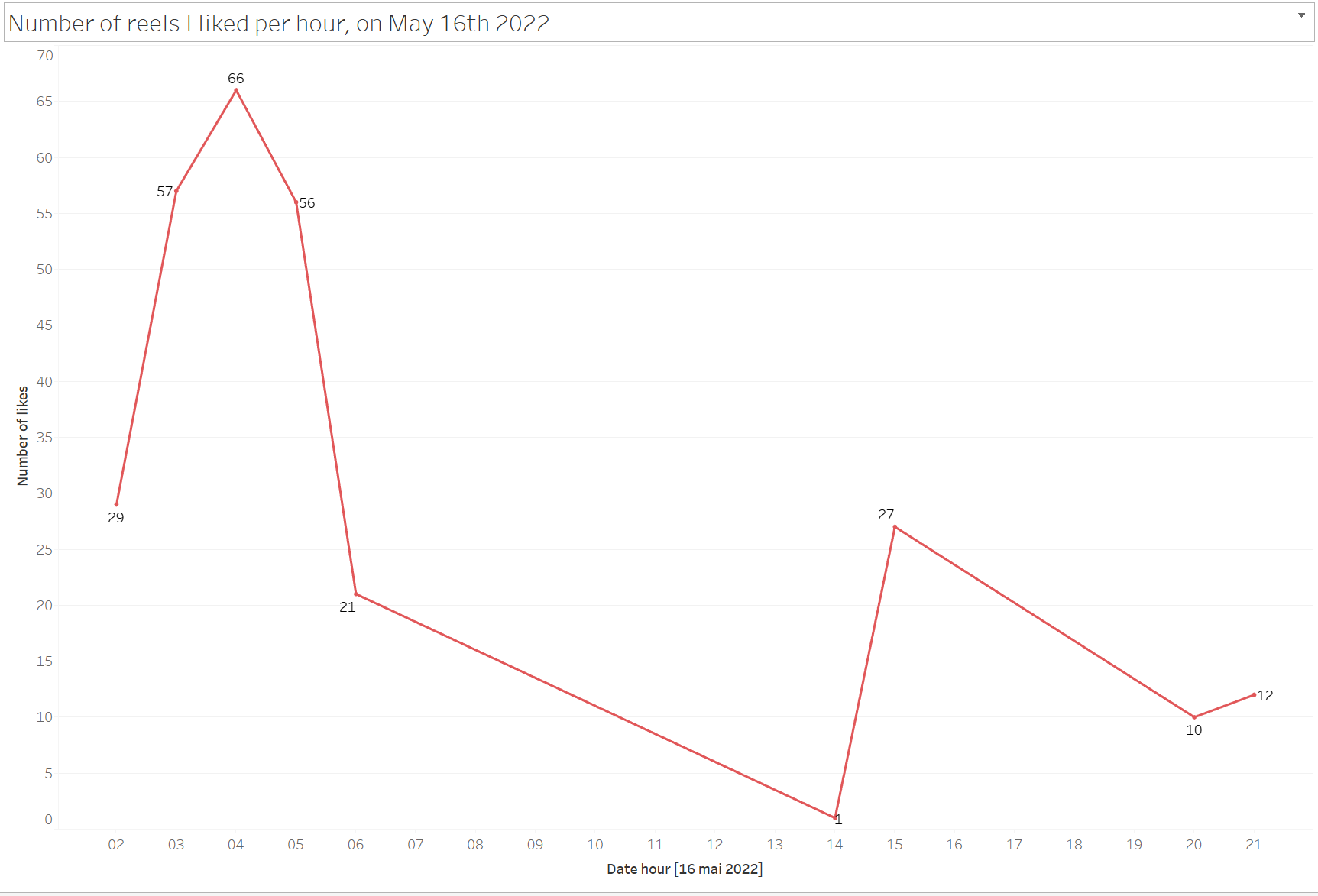 I spent the whole night scrolling. What a shame.
I spent the whole night scrolling. What a shame.
Something was wrong with me (again) on December 30th 2023
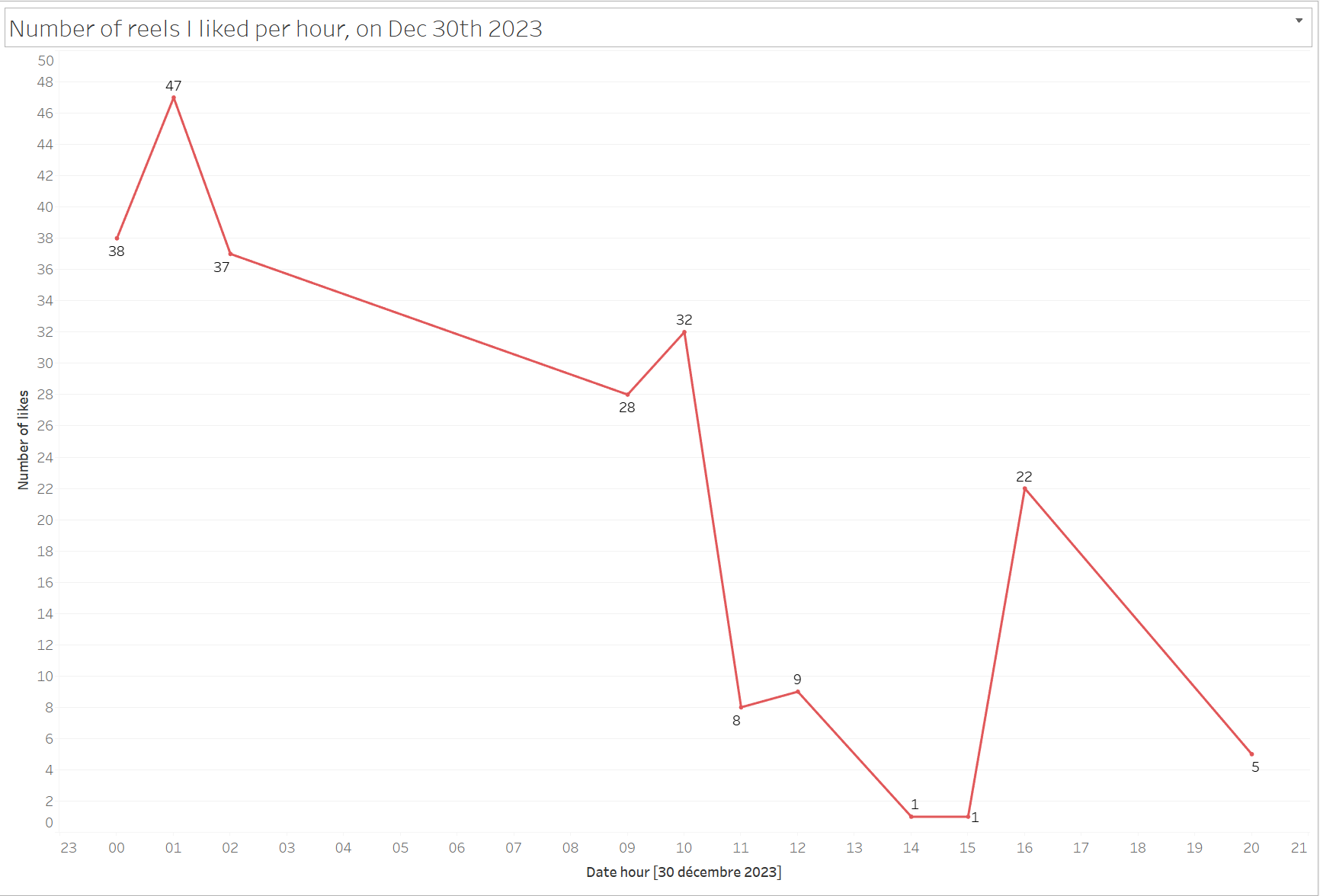 I’d rather not comment…
I’d rather not comment…
Download your own data
Everything is well explained in an article of the Instagram Help Center. Make sure to downlod the json version instead of the HTML one. It might take few hours or even days to have access to your export : they will send you an email with the download link when it’s ready. It will always be a zipfile.
Visualize your own data and get mad (or not) about yourself too
To make all those dataviz, I used Tableau Public, which is totally free. To begin with, you can:
- Explore my actual dataviz in order to understand how it works (for example, the 40 seconds spent on a content is a changeable parameter)
- Duplicate the template directly from Tableau Public, and replace the
liked_posts.jsonfile with your own.
Happy discovering !